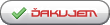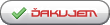|
| Autor |
Správa |
hranol 
VIP

Založený: 17.05.2007
Príspevky: 2348
SMS donate: 0
Bydlisko: všude,kde se dá

|
 Zaslal:
Po Máj 25, 2015 13:40 pm Zaslal:
Po Máj 25, 2015 13:40 pm |
  |
jv16 PowerTools X 4.0.0.1492 Final

Key features:
• Clean Windows registry
• Uninstall software
• Optimize Windows
• Improve your privacy
• Recover deleted files
• Safe to use - automatic backup feature
• Multilingual user interface
What’s New in jv16 PowerTools X:
* A new tool called the Startup Optimizer which is an easy-to-use tool designed to improve the way Windows starts up. It works by integrating itself to the Windows boot process and offers real-time optimization each time the system starts.
* The main product feature called Clean and Fix My Computer has been extended to merge all of the main Windows cleaning features into a single, easy-to-use tool. For example, the new Startup Optimizer tool can be enabled by simply running the Clean and Fix My Computer feature.
* The ‘My Account’ section has been added to the product’s main user interface in order to ensure a smooth transition between different versions of the product as well as a user-friendly license management and automatic licensing feature for already registered customers. To activate a registered version of the product, all the user needs to do is to enter his or her name and the My Account feature will take care of the rest.
* The performance of all the main tools, including Clean and Fix My Computer and the Software Uninstaller have been greatly improved. The program is now more efficient in cleaning your system than ever.
* All the product’s main tools are now shown within the main program window, offering a streamlined and easy to use user interface.
jv16 PowerTools X 4.0.0.1492 Final + license : 8.66 MB...tested...100% ..work..!!

Linky sa zobrazia až po prihlásení. Prihlás sa
Chces vidieť plný obsah a nie si zaregistrovaný? Zaregistruj sa
|
|
|
  |
hranol 
VIP

Založený: 17.05.2007
Príspevky: 2348
SMS donate: 0
Bydlisko: všude,kde se dá

|
 Zaslal:
So Júl 18, 2015 15:16 pm Zaslal:
So Júl 18, 2015 15:16 pm |
  |
jv16 PowerTools X Full 4.0.0.1499

jv16 PowerTools X Full 4.0.0.1499...9 MB..no tested..!!
Stačí jen aktualizovat..kdo nemá..stáhne linky dole....
Linky sa zobrazia až po prihlásení. Prihlás sa
Chces vidieť plný obsah a nie si zaregistrovaný? Zaregistruj sa
An updated version of jv16 PowerTools X has been released. The updated version contains the following changes:
New Features
New feature: Auto Update – if enabled, the program will automatically download and install updates to the program, translation(s) and the handbook (if installed). The updates happen with no action needed from the user, the user will be notified after any file has been updated.
Please note that this will most likely be the last time you will have to manually setup jv16 PowerTools X on your current operating system. Updates will from now on be delivered to your system automatically (once the latest, current version 4.0.0.1499 is downloaded and installed) and any bug fixes and improvements published alongside these updates will be reported to you via e-mail during our weekly updates session. Our full focus goes to making sure you benefit from some of the best PC Optimization features on the market today, with the least amount of effort.
Bug Fixes
Bug fix: Registry Compactor can refuse to start with an error message about failing to write to C drive.
Bug fix: The program can show error message about Access Violation after the Initial Setup has been ran and the program starts for the first time.
Bug fix: Sometimes when the program is started, the main window gets very unresponsive for a period of 5 – 10 seconds.
Bug fix: There can be the Buy Now option in the Help menu even if you already own a license for the product.
Bug fix: In some systems, the Initial Setup and/or the Software Uninstaller crash with Out of Memory error or run indefinitely.
Bug fix: Clicking the Update Details button in the My Account tool can show an error message about an Access Violation error.
Linky sa zobrazia až po prihlásení. Prihlás sa
Chces vidieť plný obsah a nie si zaregistrovaný? Zaregistruj sa
|
|
|
  |
Martin69 
Warezák
Založený: 02.08.2015
Príspevky: 355
SMS donate: 0

|
 Zaslal:
Ut Aug 11, 2015 22:04 pm Zaslal:
Ut Aug 11, 2015 22:04 pm |
  |


jv16 PowerTools X 4.0.0.1499 CZECH
Komplexní správa a údržba počítače
Pomocí jv16 PowerTools X optimalizujete nejrůznější systémové funkce, prohrabete se vším možným haraburdím, provedete se systémem a jeho daty téměř vše, co budete chtít.
Navíc změny pojistíte zálohami nastavení a body obnovy a sami si určíte míru agresivity a detailní konfiguraci nejrůznějších funkcí programu.
A že je těch funkcí, nástrojů a jejich nastavení v jv16 PowerTools X mraky.
Linky sa zobrazia až po prihlásení. Prihlás sa
Chces vidieť plný obsah a nie si zaregistrovaný? Zaregistruj sa
|
|
|
  |
Martin69 
Warezák
Založený: 02.08.2015
Príspevky: 355
SMS donate: 0

|
 Zaslal:
Pi Sep 11, 2015 7:45 am Zaslal:
Pi Sep 11, 2015 7:45 am |
  |

jv16 PowerTools X 4.0.0.1502_CZ
Souprava nástrojů pro opravení a optimalizaci Vašeho systému.
Linky sa zobrazia až po prihlásení. Prihlás sa
Chces vidieť plný obsah a nie si zaregistrovaný? Zaregistruj sa
|
|
|
  |
hranol 
VIP

Založený: 17.05.2007
Príspevky: 2348
SMS donate: 0
Bydlisko: všude,kde se dá

|
 Zaslal:
Pi Sep 11, 2015 16:36 pm Zaslal:
Pi Sep 11, 2015 16:36 pm |
  |
jv16 PowerTools X 4.0.0.1502 CZ Multilangual

8.37 MB..tested..100 % work..!!
What’s New in jv16 PowerTools X:
* A new tool called the Startup Optimizer which is an easy-to-use tool designed to improve the way Windows starts up. It works by integrating itself to the Windows boot process and offers real-time optimization each time the system starts.
* The main product feature called Clean and Fix My Computer has been extended to merge all of the main Windows cleaning features into a single, easy-to-use tool. For example, the new Startup Optimizer tool can be enabled by simply running the Clean and Fix My Computer feature.
* The ‘My Account’ section has been added to the product’s main user interface in order to ensure a smooth transition between different versions of the product as well as a user-friendly license management and automatic licensing feature for already registered customers. To activate a registered version of the product, all the user needs to do is to enter his or her name and the My Account feature will take care of the rest.
* The performance of all the main tools, including Clean and Fix My Computer and the Software Uninstaller have been greatly improved. The program is now more efficient in cleaning your system than ever.
* All the product’s main tools are now shown within the main program window, offering a streamlined and easy to use user interface.
Linky sa zobrazia až po prihlásení. Prihlás sa
Chces vidieť plný obsah a nie si zaregistrovaný? Zaregistruj sa
|
|
|
  |
hranol 
VIP

Založený: 17.05.2007
Príspevky: 2348
SMS donate: 0
Bydlisko: všude,kde se dá

|
 Zaslal:
Ne Mar 06, 2016 16:53 pm Zaslal:
Ne Mar 06, 2016 16:53 pm |
  |
jv16 PowerTools X 4.0.0.1506 Multilangual
 
tested...100% work..!!!
What’s New in jv16 PowerTools X:
* A new tool called the Startup Optimizer which is an easy-to-use tool designed to improve the way Windows starts up. It works by integrating itself to the Windows boot process and offers real-time optimization each time the system starts.
* The main product feature called Clean and Fix My Computer has been extended to merge all of the main Windows cleaning features into a single, easy-to-use tool. For example, the new Startup Optimizer tool can be enabled by simply running the Clean and Fix My Computer feature.
* The ‘My Account’ section has been added to the product’s main user interface in order to ensure a smooth transition between different versions of the product as well as a user-friendly license management and automatic licensing feature for already registered customers. To activate a registered version of the product, all the user needs to do is to enter his or her name and the My Account feature will take care of the rest.
* The performance of all the main tools, including Clean and Fix My Computer and the Software Uninstaller have been greatly improved. The program is now more efficient in cleaning your system than ever.
* All the product’s main tools are now shown within the main program window, offering a streamlined and easy to use user interface.
Stačí aktualizovat....lecivo drzi zatim...
==========================================
kdo nema... zde ma link.....
Linky sa zobrazia až po prihlásení. Prihlás sa
Chces vidieť plný obsah a nie si zaregistrovaný? Zaregistruj sa
|
|
|
  |
hranol 
VIP

Založený: 17.05.2007
Príspevky: 2348
SMS donate: 0
Bydlisko: všude,kde se dá

|
 Zaslal:
Po Apr 04, 2016 15:57 pm Zaslal:
Po Apr 04, 2016 15:57 pm |
  |
jv16 PowerTools X 4.0.0.1513 Multilangual

staci aktualizovat..lecivo zatim drzi...a kdo nema... stahne si....8,19 MB..tested.!!..100% work..!!
What’s New in jv16 PowerTools X:
* A new tool called the Startup Optimizer which is an easy-to-use tool designed to improve the way Windows starts up. It works by integrating itself to the Windows boot process and offers real-time optimization each time the system starts.
* The main product feature called Clean and Fix My Computer has been extended to merge all of the main Windows cleaning features into a single, easy-to-use tool. For example, the new Startup Optimizer tool can be enabled by simply running the Clean and Fix My Computer feature.
* The ‘My Account’ section has been added to the product’s main user interface in order to ensure a smooth transition between different versions of the product as well as a user-friendly license management and automatic licensing feature for already registered customers. To activate a registered version of the product, all the user needs to do is to enter his or her name and the My Account feature will take care of the rest.
* The performance of all the main tools, including Clean and Fix My Computer and the Software Uninstaller have been greatly improved. The program is now more efficient in cleaning your system than ever.
* All the product’s main tools are now shown within the main program window, offering a streamlined and easy to use user interface.
Linky sa zobrazia až po prihlásení. Prihlás sa
Chces vidieť plný obsah a nie si zaregistrovaný? Zaregistruj sa
|
|
|
  |
hranol 
VIP

Založený: 17.05.2007
Príspevky: 2348
SMS donate: 0
Bydlisko: všude,kde se dá

|
 Zaslal:
Pi Apr 08, 2016 11:27 am Zaslal:
Pi Apr 08, 2016 11:27 am |
  |
jv16 PowerTools X 4.0.0.1514 Multilangual
 
jv16 Pow.Tools 4.0.0.1514 Multilang..8,14 MB..tested 100% work...nove lecivo..!!!
What’s New in jv16 PowerTools X:
* A new tool called the Startup Optimizer which is an easy-to-use tool designed to improve the way Windows starts up. It works by integrating itself to the Windows boot process and offers real-time optimization each time the system starts.
* The main product feature called Clean and Fix My Computer has been extended to merge all of the main Windows cleaning features into a single, easy-to-use tool. For example, the new Startup Optimizer tool can be enabled by simply running the Clean and Fix My Computer feature.
* The ‘My Account’ section has been added to the product’s main user interface in order to ensure a smooth transition between different versions of the product as well as a user-friendly license management and automatic licensing feature for already registered customers. To activate a registered version of the product, all the user needs to do is to enter his or her name and the My Account feature will take care of the rest.
* The performance of all the main tools, including Clean and Fix My Computer and the Software Uninstaller have been greatly improved. The program is now more efficient in cleaning your system than ever.
* All the product’s main tools are now shown within the main program window, offering a streamlined and easy to use user interface.
Linky sa zobrazia až po prihlásení. Prihlás sa
Chces vidieť plný obsah a nie si zaregistrovaný? Zaregistruj sa
|
|
|
  |
hranol 
VIP

Založený: 17.05.2007
Príspevky: 2348
SMS donate: 0
Bydlisko: všude,kde se dá

|
 Zaslal:
Ne Apr 24, 2016 11:20 am Zaslal:
Ne Apr 24, 2016 11:20 am |
  |
 
staci aktualizovat..lecivo zatim drzi...a kdo nema... stahne si....8,12 MB..tested.!!..100% work..!!
Linky sa zobrazia až po prihlásení. Prihlás sa
Chces vidieť plný obsah a nie si zaregistrovaný? Zaregistruj sa
|
|
|
  |
hranol 
VIP

Založený: 17.05.2007
Príspevky: 2348
SMS donate: 0
Bydlisko: všude,kde se dá

|
 Zaslal:
Pi Júl 08, 2016 13:58 pm Zaslal:
Pi Júl 08, 2016 13:58 pm |
  |
 
Linky sa zobrazia až po prihlásení. Prihlás sa
Chces vidieť plný obsah a nie si zaregistrovaný? Zaregistruj sa
staci aktualizovat..lecivo zatim drzi...a kdo nema... stahne si....8,12 MB..tested.!!..100% work..!!

Linky sa zobrazia až po prihlásení. Prihlás sa
Chces vidieť plný obsah a nie si zaregistrovaný? Zaregistruj sa
|
|
|
  |
hranol 
VIP

Založený: 17.05.2007
Príspevky: 2348
SMS donate: 0
Bydlisko: všude,kde se dá

|
 Zaslal:
Št Dec 29, 2016 4:36 am Zaslal:
Št Dec 29, 2016 4:36 am |
  |
jv16 PowerTools 2017 4.1.0.1657 Multilingual

jv16 PowerTools 2017 4.1.0.1657 Multilingual ... 8.2 Mb..not tested..netestovano..neobsahuje cestinu ani slovenstinu!!!
What's New in jv16 PowerTools 2017:
New feature: Home screen feature in the main window shows you a summary of your computers health and performance, with shortcuts to the relevant tools to repair any detected issues. The home screen also allows you to see the progress of how these numbers change over time, such as after using jv16 PowerTools.
New tool: Startup Timer measures the time your computer takes to start up. It also measures the impact of all your automatically starting software have on the system startup to allow you to see exactly what is causing your computer to start slowly.
New tool: Pictures AntiSpy allows you to remove privacy threatening metadata from your picture files. The feature can be used manually or it can be set to run automatically.
New tool: Windows AntiSpy allows you to disable the privacy threatening features of Windows.
New tool: Easy Mass File Renamer offers an easier way to rename many files at the same time. The previous Mass File Renamer tool is still available for more advanced and customized mass file renaming operations.
New tool: Startup Details shows you the exact details of what processes were run during system startup and how much slower they are making your computer.
New tool: Check For Vulnerable Software scans your computer to look for installed software and leftovers of software with known vulnerabilities. Such software and leftovers can put the security of your computer at risk and allow hackers to spy on you or take full control of your computer.
Improvement: The System Health measurement has been completely updated to give you a more exact and detailed rating of your computers health. Furthermore, it is now ran as a background process, meaning you no longer have to wait for it to complete. It runs periodically on the background without using much if any system resources.
Improvement: Fully redesigned user interface for easier user experience and the new user interface also works better with different screen sizes.
Improvement: Fully rebuilt Startup Optimizer allows you to easily speed up the Windows startup without removing any software. The new Startup Optimizer supports disabling the optimization per individual software and its implementation no longer requires the use of multiple starting processes.
Improvement: Clean and Fix My Computer has been renamed to Clean and Speedup My Computer and the tool contains dozens of improvements to allow a safer and more optimized user experience.
Improvement: Major improvements in the Startup Manager. For example, it can now can show the impact that each automatically starting software has on the systems startup speed. This impact measurement is collected in real-time by the Startup Timer while the system starts and it offers a greater detail level compared to Windows 10s Startup Managers Impact to startup rating.

Linky sa zobrazia až po prihlásení. Prihlás sa
Chces vidieť plný obsah a nie si zaregistrovaný? Zaregistruj sa
|
|
|
  |
hranol 
VIP

Založený: 17.05.2007
Príspevky: 2348
SMS donate: 0
Bydlisko: všude,kde se dá

|
 Zaslal:
Ne Jan 15, 2017 20:07 pm Zaslal:
Ne Jan 15, 2017 20:07 pm |
  |
jv16 PowerTools 2017 4.1.0.1666 Multilingual(lokaliz.čeština)
 
7,89 MB..tested..testovano..100% work..!!!
Linky sa zobrazia až po prihlásení. Prihlás sa
Chces vidieť plný obsah a nie si zaregistrovaný? Zaregistruj sa
What's New in jv16 PowerTools 2017:
New feature: Home screen feature in the main window shows you a summary of your computers health and performance, with shortcuts to the relevant tools to repair any detected issues. The home screen also allows you to see the progress of how these numbers change over time, such as after using jv16 PowerTools.
New tool: Startup Timer measures the time your computer takes to start up. It also measures the impact of all your automatically starting software have on the system startup to allow you to see exactly what is causing your computer to start slowly.
New tool: Pictures AntiSpy allows you to remove privacy threatening metadata from your picture files. The feature can be used manually or it can be set to run automatically.
New tool: Windows AntiSpy allows you to disable the privacy threatening features of Windows.
New tool: Easy Mass File Renamer offers an easier way to rename many files at the same time. The previous Mass File Renamer tool is still available for more advanced and customized mass file renaming operations.
New tool: Startup Details shows you the exact details of what processes were run during system startup and how much slower they are making your computer.
New tool: Check For Vulnerable Software scans your computer to look for installed software and leftovers of software with known vulnerabilities. Such software and leftovers can put the security of your computer at risk and allow hackers to spy on you or take full control of your computer.
Improvement: The System Health measurement has been completely updated to give you a more exact and detailed rating of your computers health. Furthermore, it is now ran as a background process, meaning you no longer have to wait for it to complete. It runs periodically on the background without using much if any system resources.
Improvement: Fully redesigned user interface for easier user experience and the new user interface also works better with different screen sizes.
Improvement: Fully rebuilt Startup Optimizer allows you to easily speed up the Windows startup without removing any software. The new Startup Optimizer supports disabling the optimization per individual software and its implementation no longer requires the use of multiple starting processes.
Improvement: Clean and Fix My Computer has been renamed to Clean and Speedup My Computer and the tool contains dozens of improvements to allow a safer and more optimized user experience.
Improvement: Major improvements in the Startup Manager. For example, it can now can show the impact that each automatically starting software has on the systems startup speed. This impact measurement is collected in real-time by the Startup Timer while the system starts and it offers a greater detail level compared to Windows 10s Startup Managers Impact to startup rating. The Startup Manager can now also show detailed data of the resource usage at startup time per starting software, for example, you will be able to see how much system memory each starting software used during startup.
Improvement: Major improvements in the Software Uninstaller for more accurate listing of installed software, as well as improved software uninstallation ability.
Improvement: The Initial Setup of the software now needs to be run only one time instead of once every 15 days of the previous versions and it also takes less time to run.
Plus, hundreds of smaller improvements and bug fixes.

Linky sa zobrazia až po prihlásení. Prihlás sa
Chces vidieť plný obsah a nie si zaregistrovaný? Zaregistruj sa
|
|
|
  |
hranol 
VIP

Založený: 17.05.2007
Príspevky: 2348
SMS donate: 0
Bydlisko: všude,kde se dá

|
 Zaslal:
Št Feb 16, 2017 14:42 pm Zaslal:
Št Feb 16, 2017 14:42 pm |
  |
jv16 PowerTools 2017 v4.1.0.1681 Multilingual(lokaliz.čeština)

8,14MB+ lic....tested..testovano..100% work..!!!
What’s New:
* A new tool called the Startup Optimizer which is an easy-to-use tool designed to improve the way Windows starts up. It works by integrating itself to the Windows boot process and offers real-time optimization each time the system starts.
* The main product feature called Clean and Fix My Computer has been extended to merge all of the main Windows cleaning features into a single, easy-to-use tool. For example, the new Startup Optimizer tool can be enabled by simply running the Clean and Fix My Computer feature.
* The ‘My Account’ section has been added to the product’s main user interface in order to ensure a smooth transition between different versions of the product as well as a user-friendly license management and automatic licensing feature for already registered customers. To activate a registered version of the product, all the user needs to do is to enter his or her name and the My Account feature will take care of the rest.
* The performance of all the main tools, including Clean and Fix My Computer and the Software Uninstaller have been greatly improved. The program is now more efficient in cleaning your system than ever.
* All the product’s main tools are now shown within the main program window, offering a streamlined and easy to use user interface.
Linky sa zobrazia až po prihlásení. Prihlás sa
Chces vidieť plný obsah a nie si zaregistrovaný? Zaregistruj sa

Linky sa zobrazia až po prihlásení. Prihlás sa
Chces vidieť plný obsah a nie si zaregistrovaný? Zaregistruj sa
|
|
|
  |
hranol 
VIP

Založený: 17.05.2007
Príspevky: 2348
SMS donate: 0
Bydlisko: všude,kde se dá

|
 Zaslal:
Ut Mar 21, 2017 16:09 pm Zaslal:
Ut Mar 21, 2017 16:09 pm |
  |
jv16 PowerTools 2017 v4.1.0.1689 Multilingual(lokaliz.čeština)

8,13 MB..tested..testovano...100% work...!!!...stačí jen aktualizovat..kdo nemá..stáhne link dole..!!!
Linky sa zobrazia až po prihlásení. Prihlás sa
Chces vidieť plný obsah a nie si zaregistrovaný? Zaregistruj sa
What's New in jv16 PowerTools 2017:
• New feature: Home screen feature in the main window shows you a summary of your computer’s health and performance, with shortcuts to the relevant tools to repair any detected issues. The home screen also allows you to see the progress of how these numbers change over time, such as after using jv16 PowerTools.
• New tool: Startup Timer measures the time your computer takes to start up. It also measures the impact of all your automatically starting software have on the system startup to allow you to see exactly what is causing your computer to start slowly.
• New tool: Pictures AntiSpy allows you to remove privacy threatening metadata from your picture files. The feature can be used manually or it can be set to run automatically.
• New tool: Windows AntiSpy allows you to disable the privacy threatening features of Windows.
• New tool: Easy Mass File Renamer offers an easier way to rename many files at the same time. The previous Mass File Renamer tool is still available for more advanced and customized mass file renaming operations.
• New tool: Startup Details shows you the exact details of what processes were run during system startup and how much slower they are making your computer.
• New tool: Check For Vulnerable Software scans your computer to look for installed software and leftovers of software with known vulnerabilities. Such software and leftovers can put the security of your computer at risk and allow hackers to spy on you or take full control of your computer.
• Improvement: The System Health measurement has been completely updated to give you a more exact and detailed rating of your computer’s health. Furthermore, it is now ran as a background process, meaning you no longer have to wait for it to complete. It runs periodically on the background without using much if any system resources.
• Improvement: Fully redesigned user interface for easier user experience and the new user interface also works better with different screen sizes.
• Improvement: Fully rebuilt Startup Optimizer allows you to easily speed up the Windows startup without removing any software. The new Startup Optimizer supports disabling the optimization per individual software and its implementation no longer requires the use of multiple starting processes.
• Improvement: Clean and Fix My Computer has been renamed to Clean and Speedup My Computer and the tool contains dozens of improvements to allow a safer and more optimized user experience.
• Improvement: Major improvements in the Startup Manager. For example, it can now can show the impact that each automatically starting software has on the system’s startup speed. This impact measurement is collected in real-time by the Startup Timer while the system starts and it offers a greater detail level compared to Windows 10’s Startup Manager’s “Impact to startup” rating. The Startup Manager can now also show detailed data of the resource usage at startup time per starting software, for example, you will be able to see how much system memory each starting software used during startup.
• Improvement: Major improvements in the Software Uninstaller for more accurate listing of installed software, as well as improved software uninstallation ability.
• Improvement: The Initial Setup of the software now needs to be run only one time – instead of once every 15 days of the previous versions – and it also takes less time to run.
• Plus, hundreds of smaller improvements and bug fixes.

Linky sa zobrazia až po prihlásení. Prihlás sa
Chces vidieť plný obsah a nie si zaregistrovaný? Zaregistruj sa
|
|
|
  |
hranol 
VIP

Založený: 17.05.2007
Príspevky: 2348
SMS donate: 0
Bydlisko: všude,kde se dá

|
 Zaslal:
Št Apr 13, 2017 5:24 am Zaslal:
Št Apr 13, 2017 5:24 am |
  |
jv16 PowerTools 2017 v4.1.0.1703 Multilingual(lokaliz.čeština)

8,13 MB..tested..testovano...100% work...!!!...stačí jen aktualizovat..kdo nemá..stáhne link dole..!!!
Linky sa zobrazia až po prihlásení. Prihlás sa
Chces vidieť plný obsah a nie si zaregistrovaný? Zaregistruj sa
What’s New:
* A new tool called the Startup Optimizer which is an easy-to-use tool designed to improve the way Windows starts up. It works by integrating itself to the Windows boot process and offers real-time optimization each time the system starts.
* The main product feature called Clean and Fix My Computer has been extended to merge all of the main Windows cleaning features into a single, easy-to-use tool. For example, the new Startup Optimizer tool can be enabled by simply running the Clean and Fix My Computer feature.
* The ‘My Account’ section has been added to the product’s main user interface in order to ensure a smooth transition between different versions of the product as well as a user-friendly license management and automatic licensing feature for already registered customers. To activate a registered version of the product, all the user needs to do is to enter his or her name and the My Account feature will take care of the rest.
* The performance of all the main tools, including Clean and Fix My Computer and the Software Uninstaller have been greatly improved. The program is now more efficient in cleaning your system than ever.
* All the product’s main tools are now shown within the main program window, offering a streamlined and easy to use user interface...

Linky sa zobrazia až po prihlásení. Prihlás sa
Chces vidieť plný obsah a nie si zaregistrovaný? Zaregistruj sa
|
|
|
  |
hranol 
VIP

Založený: 17.05.2007
Príspevky: 2348
SMS donate: 0
Bydlisko: všude,kde se dá

|
 Zaslal:
Pi Jún 16, 2017 12:36 pm Zaslal:
Pi Jún 16, 2017 12:36 pm |
  |
jv16 PowerTools 2017 4.1.0.1728 Multilingual CZ

8,3 MB...tested..testovano...100% work...!!!...stačí jen aktualizovat..kdo nemá..stáhne link dole..!!!
Linky sa zobrazia až po prihlásení. Prihlás sa
Chces vidieť plný obsah a nie si zaregistrovaný? Zaregistruj sa
What’s New:
* A new tool called the Startup Optimizer which is an easy-to-use tool designed to improve the way Windows starts up. It works by integrating itself to the Windows boot process and offers real-time optimization each time the system starts.
* The main product feature called Clean and Fix My Computer has been extended to merge all of the main Windows cleaning features into a single, easy-to-use tool. For example, the new Startup Optimizer tool can be enabled by simply running the Clean and Fix My Computer feature.
* The ‘My Account’ section has been added to the product’s main user interface in order to ensure a smooth transition between different versions of the product as well as a user-friendly license management and automatic licensing feature for already registered customers. To activate a registered version of the product, all the user needs to do is to enter his or her name and the My Account feature will take care of the rest.
* The performance of all the main tools, including Clean and Fix My Computer and the Software Uninstaller have been greatly improved. The program is now more efficient in cleaning your system than ever.
* All the product’s main tools are now shown within the main program window, offering a streamlined and easy to use user interface.

Linky sa zobrazia až po prihlásení. Prihlás sa
Chces vidieť plný obsah a nie si zaregistrovaný? Zaregistruj sa
|
|
|
  |
hranol 
VIP

Založený: 17.05.2007
Príspevky: 2348
SMS donate: 0
Bydlisko: všude,kde se dá

|
 Zaslal:
Pi Júl 28, 2017 20:34 pm Zaslal:
Pi Júl 28, 2017 20:34 pm |
  |
jv16 PowerTools 2017 4.1.0.1738 Multilingual

8,6 MB..100% work!!!...staci aktualizovat...kdo nema stahne si link dole...
Linky sa zobrazia až po prihlásení. Prihlás sa
Chces vidieť plný obsah a nie si zaregistrovaný? Zaregistruj sa

Linky sa zobrazia až po prihlásení. Prihlás sa
Chces vidieť plný obsah a nie si zaregistrovaný? Zaregistruj sa
|
|
|
  |
hranol 
VIP

Založený: 17.05.2007
Príspevky: 2348
SMS donate: 0
Bydlisko: všude,kde se dá

|
 Zaslal:
St Aug 09, 2017 15:18 pm Zaslal:
St Aug 09, 2017 15:18 pm |
  |
jv16 PowerTools 2017 4.1.0.1753 Multilingual

8,5 MB..zatim funkcni..!!!
Linky sa zobrazia až po prihlásení. Prihlás sa
Chces vidieť plný obsah a nie si zaregistrovaný? Zaregistruj sa
What's New in jv16 PowerTools 2017:
• New feature: Home screen feature in the main window shows you a summary of your computer’s health and performance, with shortcuts to the relevant tools to repair any detected issues. The home screen also allows you to see the progress of how these numbers change over time, such as after using jv16 PowerTools.
• New tool: Startup Timer measures the time your computer takes to start up. It also measures the impact of all your automatically starting software have on the system startup to allow you to see exactly what is causing your computer to start slowly.
• New tool: Pictures AntiSpy allows you to remove privacy threatening metadata from your picture files. The feature can be used manually or it can be set to run automatically.
• New tool: Windows AntiSpy allows you to disable the privacy threatening features of Windows.
• New tool: Easy Mass File Renamer offers an easier way to rename many files at the same time. The previous Mass File Renamer tool is still available for more advanced and customized mass file renaming operations.
• New tool: Startup Details shows you the exact details of what processes were run during system startup and how much slower they are making your computer.
• New tool: Check For Vulnerable Software scans your computer to look for installed software and leftovers of software with known vulnerabilities. Such software and leftovers can put the security of your computer at risk and allow hackers to spy on you or take full control of your computer.
• Improvement: The System Health measurement has been completely updated to give you a more exact and detailed rating of your computer’s health. Furthermore, it is now ran as a background process, meaning you no longer have to wait for it to complete. It runs periodically on the background without using much if any system resources.
• Improvement: Fully redesigned user interface for easier user experience and the new user interface also works better with different screen sizes.
• Improvement: Fully rebuilt Startup Optimizer allows you to easily speed up the Windows startup without removing any software. The new Startup Optimizer supports disabling the optimization per individual software and its implementation no longer requires the use of multiple starting processes.
• Improvement: Clean and Fix My Computer has been renamed to Clean and Speedup My Computer and the tool contains dozens of improvements to allow a safer and more optimized user experience.
• Improvement: Major improvements in the Startup Manager. For example, it can now can show the impact that each automatically starting software has on the system’s startup speed. This impact measurement is collected in real-time by the Startup Timer while the system starts and it offers a greater detail level compared to Windows 10’s Startup Manager’s “Impact to startup” rating. The Startup Manager can now also show detailed data of the resource usage at startup time per starting software, for example, you will be able to see how much system memory each starting software used during startup.
• Improvement: Major improvements in the Software Uninstaller for more accurate listing of installed software, as well as improved software uninstallation ability.
• Improvement: The Initial Setup of the software now needs to be run only one time – instead of once every 15 days of the previous versions – and it also takes less time to run.
• Plus, hundreds of smaller improvements and bug fixes.

Linky sa zobrazia až po prihlásení. Prihlás sa
Chces vidieť plný obsah a nie si zaregistrovaný? Zaregistruj sa
|
|
|
  |
|
|
|
|
Upozornenie: Žiadny zo zobrazovaných súborov sa nenachádza na tomto serveri.
Autor stránky neberie žiadnu zodpovednost za príspevky odoslané uživatelmi. Nepoužívajte
tieto stránky k distribúcii alebo k downloadu akýchkolvek materiálov, ku ktorým nemáte
legálne opravnenie alebo licenciu. Všetky príspevky sem vkladáte na vlastnú zodpovednost.
Autor stránky odmieta akúkolvek zodpovednost za prípadne porušovanie zákonov.
Kopírovanie obsahu bez písomného súhlasu autora stránky je trestné.
V prípade, že ste narazili na nelegálny obsah prosím okamžite kontaktujte administrátora portálu.
:: Powered by phpBB © 2023 phpBB Group ::
[ Nacítanie: 0.4s ] :: [ 38 Queries ] :: [ 58,779 stránok za dnes ] :: [ Dnes DB: 861,067 ] :: [ Max DB: 13,059,503 ]
|